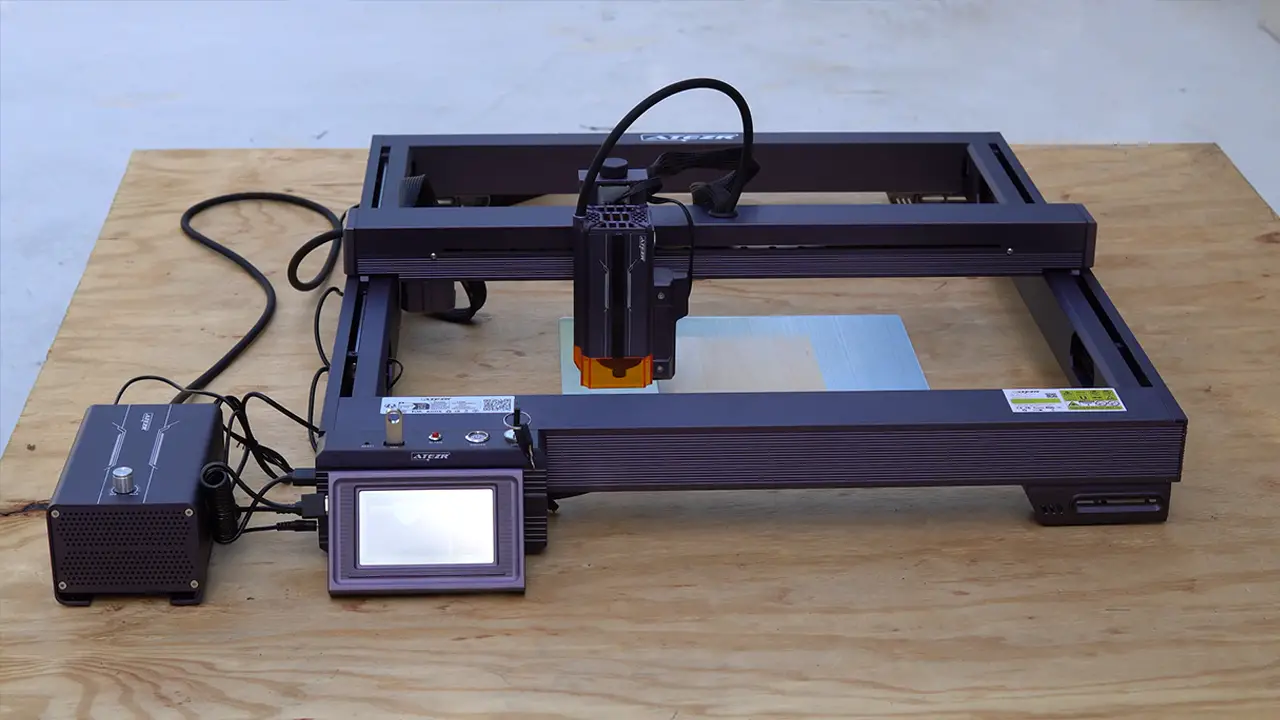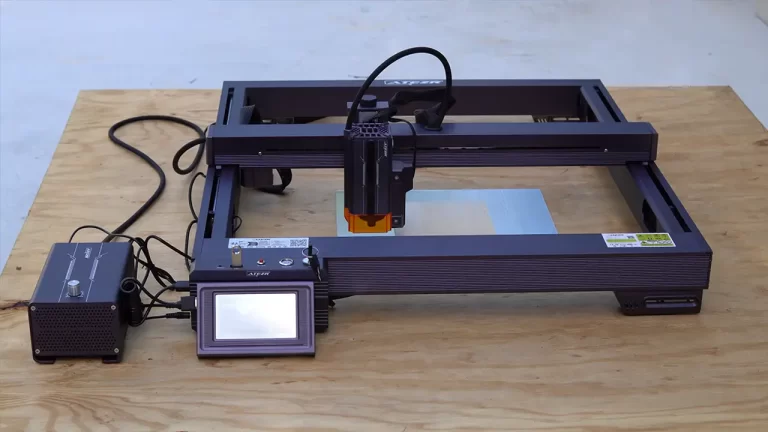Introducing, the TOTEM 180 Panoramic Conference Camera from IPEVO. It is compact, has an elegant look and feel to it, and has plenty of built-in intuitive controls. It also comes with a beamforming speakerphone called IPEVO VOCAL that has a number of impressive features.
The TOTEM 180 is designed for simplicity. It has a single button that controls all of the camera’s functions. The IPEVO VOCAL speakerphone is also designed for simplicity. It has a single button that controls all of the speakerphone’s functions. The beamforming technology ensures that your voice is clear and concise, even in noisy environments.
IPEVO TOTEM 180 Panoramic Conference Camera
The TOTEM 180 and IPEVO VOCAL come in a plain-looking box. Inside the box, you’ll find a user manual with plenty of information about how to set up the devices and what other features you can expect from them. You’ll also find the microphone snuggly enclosed inside a styrofoam shell. Just beneath the microphone is another user manual and a separate box that contains a 16-foot-long USB-C to C cable. So, will the TOTEM 180 and IPEVO VOCAL live up to their promise? Let’s dive deep into it.

Specification
- Resolution and Frame Rate: Panoramic 4K” (4640 x 1456) at up to 30 fps
- Number of Lenses: 2
- Image Sensor: 2 x 1/3″ CMOS sensor
- Field of View: 180° 120°
Appearance
The top portion of the TOTEM 180 resembles an owl, which is a subtle hint of its long field of view. There is a switch in the middle that can be flipped up or down to adjust the camera’s viewing angle. The ears of the owl are actually two omnidirectional microphones. Below these are two separate buttons. The orange one is used to adjust the field of view, while the smaller red button can be used to mute or unmute the mic. The USB-C port is located at the bottom, while there is also a Kensington lock on the opposite side to prevent theft. The camera also has a thread underneath that can be used to attach it to tripods and camera mounts. The TOTEM 180 weighs 0.8 pounds, making it feel almost weightless.
The IPEVO VOCAL speakerphone looks like a clone of the TOTEM 180, but with an entirely different feature set. Unlike the owl-shaped top portion of the TOTEM 180, the IPEVO VOCAL has an upward-facing microphone with a wind filter built-in. The speaker holes are located at the bottom and completely surround the entirety of the device. There is a press-to-mute button at the center, while there is also a USB-C port at the back, followed by the power and Bluetooth buttons. There are also two AI buttons for the mic and speaker, as well as a dedicated switch for shifting between omni and beamforming modes.

Video and Audio
The TOTEM 180 has two independent 4-megapixel cameras that work together using Video Stitching Tech. This technology automatically stitches two separate footage streams to create a wide and immersive viewing angle of your entire meeting room. The button for switching between 120 and 180 degrees field of view is also convenient, as it allows you to adjust the framing depending on whether you’re using a small or large meeting room.
The AI integration takes this convenience a step further. The camera’s intelligent system automatically manages the switching process, so all you have to do is tap the yellow button once. In addition to that, IPEVO has also included an AI Stage Auto Framing feature, which works similarly to Apple’s Center Stage. This feature automatically widens the camera position to keep everyone in the frame, even if they move around.
The omnidirectional microphones also did a pretty good job thanks to their Auto Noise Reduction feature. We tested this feature by conducting a meeting with a vacuum cleaner turned on in the background. The microphones were able to pick up our voices clearly, even with the vacuum cleaner running. However, we did notice that the camera sometimes got too close to participants while zooming in. This wasn’t a dealbreaker for us, but it’s something to keep in mind. Overall, the video and audio quality of the TOTEM 180 is impressive. The cameras are able to capture a wide and immersive view of your meeting room, and the microphones are able to pick up your voices clearly, even in noisy environments.

Setting Up
Setting up the TOTEM 180 is pretty straightforward. All you have to do is plug it in using the included USB-C cable. So simply plug it into your computer for use and the dedicated IPEVO EyeStage software will allows you to control the camera’s settings and view the live feed.
While there is dedicated software called IPEVO EyeStage available for additional features, it’s worth noting that it’s not a necessity. This conference camera seamlessly integrates with popular communication platforms like Microsoft Teams, Zoom, Skype, and Google Meet. It works right out of the box, offering unparalleled ease of use without requiring any additional downloads. Compatible and hassle-free, it’s a plug-and-play solution for all your communication needs.
On the other hand, the IPEVO Totem operates wirelessly via Bluetooth. To connect it to your laptop, simply hold down the power button until the Bluetooth switch starts blinking. Then, access the Connect menu by pressing Windows+K and select IPEVO VOCAL. It will instantly function as your laptop’s speaker. However, this method is only applicable to Windows 10 and Windows 11. The better way is to pair with “IPEVO VOCAL” by selecting it from the device’s Bluetooth settings.
Software
The IPEVO EyeStage software is a powerful tool that allows you to control the TOTEM 180’s settings and view the live feed. The software also includes a number of recording and streaming features. The interface of the IPEVO EyeStage software is clean and easy to use. You can use the software to adjust the camera’s field of view, enable or disable the AI Stage Auto Framing feature, and more.
Some of the additional AI features that you can use with the IPEVO EyeStage software include face tracking, source customization, and advanced customization. These features allow you to customize the appearance of each source in your meeting and fine-tune the settings of each source to get the perfect look for your meeting.
If you find the IPEVO EyeStage software to be too confusing, you can always let the AI do its job. The AI will automatically adjust the settings of the camera and speakerphone to provide the best possible experience.
Combining IPEVO VOCAL
Combining the TOTEM 180 camera with the IPEVO VOCAL speakerphone makes the entire experience feel like a complete unit. The speaker on the Vocal speakerphone is crispier and less bass-heavy than the speaker on most laptops. The 360-degree nature of the speaker also came in handy, as everyone in the room was able to hear what was being said from the other side of the screen.
The microphone at the top of the Vocal speakerphone is also impressive. The best part is the Omnidirectional Mode, which captures voices no matter where a participant is talking from. There was a slight bit of background noise at first, but when we turned on the AI mic, the noise was barely noticeable.
The battery life of the Vocal speakerphone is also impressive. It was enough to cover 3 meetings that were conducted within a day. The portable form factor of the speakerphone also made passing it around the room easier when a specific person was giving an update on their project.

IPEVO EyeStage Software
The IPEVO EyeStage software is a powerful tool that allows you to manually tweak and precisely adjust the settings of the TOTEM 180 camera and the IPEVO VOCAL speakerphone. The software is available on the IPEVO website and is completely free to download.
The interface of the IPEVO EyeStage software is clean and easy to use. You can use the software to adjust the camera’s field of view, enable or disable the AI Stage Auto Framing feature, and more. The software also includes a number of recording and streaming features.
Some of the additional AI features that you can use with the IPEVO EyeStage software include face tracking, source customization, and advanced customization. These features allow you to customize the appearance of each source in your meeting and fine-tune the settings of each source to get the perfect look for your meeting.
If you find the IPEVO EyeStage software to be too confusing, you can always let the AI do its job. The AI will automatically adjust the settings of the camera and speakerphone to provide the best possible experience.

Wrapping Up
The IPEVO TOTEM 180 is a feature-packed conference camera that is perfect for small to medium-sized meeting rooms. The camera’s 180-degree field of view ensures that everyone in the room is visible, and the noise-canceling microphone ensures that your voice is heard clearly, even in noisy environments. The Owl-themed design is both stylish and functional, and the included software makes it easy to adjust the camera’s settings and record or stream your meetings. The IPEVO VOCAL speakerphone is a great addition to the Duo. The speakerphone’s 360-degree audio ensures that everyone in the room can hear what’s being said, and the portable form factor makes it easy to pass around the room.